The cold weather is here, but with the right gear, you can stay warm and comfortable. Our USB Heated Vest and USB Heated Jacket are designed to keep you cozy, whether you're enjoying outdoor adventures or simply trying to stay warm on your daily commute. In this blog post, we'll guide you through using these heated garments and provide troubleshooting tips to ensure you get the most out of them.
Using Your USB Heated Vest and Jacket
Step 1: Charge the Power Bank
Before using your heated vest or jacket, ensure that your portable charger (power bank) is fully charged. This will provide the necessary power to heat the garment. Follow the manufacturer's instructions for charging the power bank.
Step 2: Connect the USB Cable
Locate the USB cable inside the pocket of your vest or jacket. Connect this cable to your fully charged power bank.
Step 3: Power On the Heating Elements
Once connected, press and hold the power button on the vest or jacket. You'll typically find the power button on the chest area or inside the garment. Hold the button for a few seconds until you see the LED light indicator turn on. This signifies that the heating elements are now active.
Step 4: Adjust the Heat Settings
Most USB heated vests and jackets come with adjustable heat settings. Press the power button to cycle through different heat levels (low, medium, high) to find your desired warmth. The LED light will change color to indicate the selected heat level.
Step 5: Enjoy the Warmth
With the heat settings adjusted to your liking, you can now enjoy the cozy warmth provided by your USB heated vest or jacket. Stay warm and comfortable as you go about your activities.
Troubleshooting Tips
1. No Power or Heat
-
Check the Power Bank: Ensure your power bank is fully charged and correctly connected to the USB cable.
-
USB Cable: Verify that the USB cable is securely connected to both the power bank and the vest/jacket.
-
Power Button: Press and hold the power button for a few seconds to activate the heating elements. If the LED light doesn't turn on, try resetting the power bank by disconnecting and reconnecting it.
2. Uneven Heating
-
Check Connections: Make sure all connections are secure and there are no loose cables.
-
Power Bank Capacity: If your power bank's capacity is low, it may not be providing enough power for even heating. Charge the power bank fully and try again.
-
Heat Settings: Cycle through the heat settings to see if adjusting the levels improves the heating performance.
3. Short Battery Life
-
Power Bank Capacity: Ensure you are using a power bank with sufficient capacity (usually recommended 10,000mAh or higher).
-
Heat Level: Higher heat settings will drain the battery faster. Use lower heat settings if you need longer battery life.
-
Cold Weather: Extremely cold temperatures can affect battery performance. Keep the power bank insulated in an inner pocket to maintain its efficiency.
4. LED Light Not Working
-
Power Bank: Check if the power bank is charged and connected properly.
-
Reset: Disconnect and reconnect the USB cable to reset the connection.
-
Manufacturer Support: If the LED light still doesn't work, refer to the manufacturer's instructions or contact their support for assistance.
Maintenance Tips
-
Cleaning: Follow the care instructions provided by the manufacturer. Most heated garments can be hand-washed or machine-washed on a gentle cycle, but always remove the power bank before washing.
-
Storage: Store your heated vest or jacket in a cool, dry place when not in use. Avoid folding or creasing the heating elements.
With these tips, you'll be well-equipped to use your USB Heated Vest and Jacket effectively. Stay warm and enjoy your winter activities with confidence! If you have any questions or need further assistance, feel free to reach out.



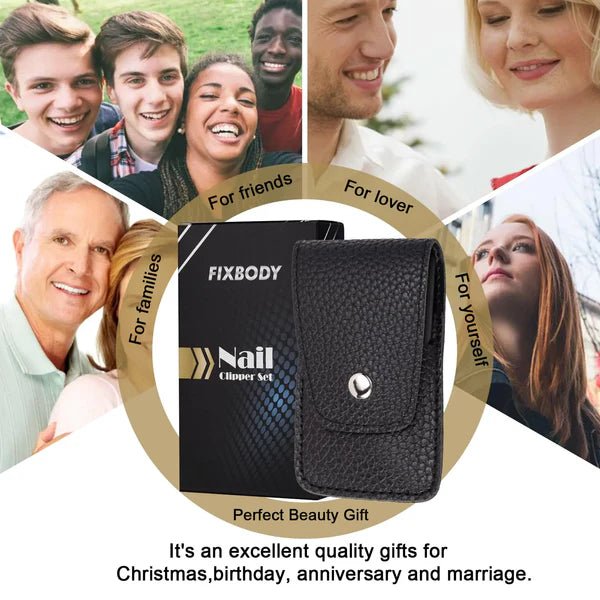




Hinterlasse einen Kommentar
Alle Kommentare werden vor der Veröffentlichung geprüft.
Diese Website ist durch hCaptcha geschützt und es gelten die allgemeinen Geschäftsbedingungen und Datenschutzbestimmungen von hCaptcha.